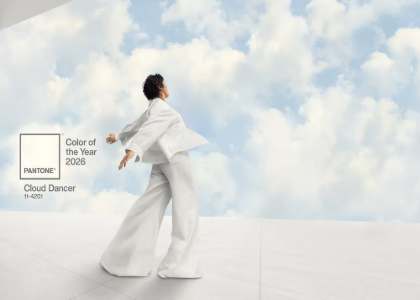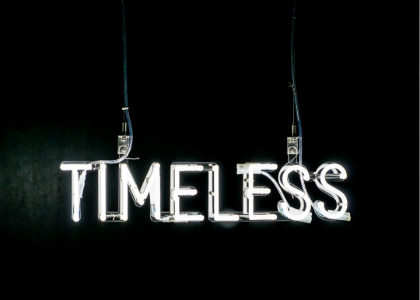Blog

How to Create a Unique Logo with FreeLogoDesign
When it's time to create the brand image of your company, you have to keep in mind that it must be simple, representative, but above all unique. It would be a shame to see that a competitor has a logo similar to yours, wouldn't it? So how do you create a unique logo? Is it possible to do this using an online logo creation software? Here are some tips and tricks to create a unique logo with FreeLogoDesign.
The basics of creating a unique logo
First, what makes a logo unique? Well, above all, it must be representative of your values and your company. Keep in mind during the creation process, that this is a logo for your company and not any another. Therefore, there is some research to be done before you even get started. This is one of the first steps to creating a logo.
To create a unique logo, you need to know the strengths, weaknesses, advantages and values of your company or sports team for example. How are you different from others? What makes you unique? Maybe you've noticed some specific elements on your competitors' logos. Write down all relevant information.
Then, take the time to choose the important elements of your logo. This can be the logo type, the color palette, or even the font. You may notice that your competitors are all using signature logos with cool colors. You could then choose a warm color palette or another type of logo. Of course, if it is appropriate for your company.
In addition, to create their logo, several companies have been inspired by elements related to their region of origin. This gives the advantage of creating both a representative and unique brand image. For example, you can get inspiration from an animal, plant or coat of arms in your city. That's exactly what the Irish company Guinness did with their logo. The harp was a very important symbol in the culture of the country, and they decided to use it to highlight their origin.
In short, it's not that complicated to create a unique logo if you take the time to know what differentiates you from your competitors and by drawing inspiration from elements of your culture.
How to create a unique logo with FreeLogoDesign
Unlike other logo makers, FreeLogoDesign allows you to create logos from already existing templates created by our team. Some people have asked us if it is possible to have two similar logos. The answer is yes. Two entrepreneurs may like the same template and decide to use it as is for their company logo. That means, when creating your logo, it is essential to take the time to customize the templates offered with elements that make you unique.
Here is a list of items that you can customize in the FreeLogoDesign editor. Again, we recommend taking the time to customize the templates offered so that your logo is both unique and representative.
Text
Most of FreeLogoDesign's logo templates have Company Name as text. So, it's easy to replace that with your company name. You can even add a slogan underneath it if you like. To make this change, you just have to select the text and the editor on the right will appear.
Colors
As we mentioned above, colors are important elements of your brand image. Since colors have meaning, it is essential to choose shades that will help you give the right message. Many company logos use the color blue for their logo, but could using another shade help you stand out?
Icons
If you want to create a combined logo, symbol or coat of arms, you need icons that will represent you to create a unique logo. On FreeLogoDesign you have access to thousands of icons, there is at least one that will meet your needs! Go to the editor and select Add Icon to find the perfect icon for your logo.
Fonts
Fonts can also help you give your logo a specific style. If you've added your company name or slogan, it's important to choose a font that works with the rest of the elements of your logo. In the editor, we have separated the different fonts into various categories like Modern, Manuscript or Rounded. Feel free to try different fonts until you find the one that best fits the idea you have in mind.
Shapes
It is also possible to change or add shapes in the FreeLogoDesign editor. A shape may be relevant to your logo and message. For example, circles are often associated with unity and movement, while squares inspire more security and order. Shapes can very well be used as a background for your logo.
Copyright and Trademark Licensing
FreeLogoDesign allows you to create a logo easily. Once purchased or downloaded, you are the sole owner of your logo, however the trademark license does not come automatically. If you wish to register your logo, please contact your country's trademark protection agency to begin the process. In addition, we would like to mention that your logo is never added to our catalog, and you do not need to credit FreeLogoDesign when you use your creations made with our logo maker.
In conclusion, if you want to create a unique logo, keep in mind what inspires you should be what makes your business unique. It can be your business' values, qualities or origin. Also take the time to analyze your competitors to find what differentiates you from them. Not knowing your company and your field of activity is one of the mistakes to avoid when creating your logo!
More tips and tricks on the blog