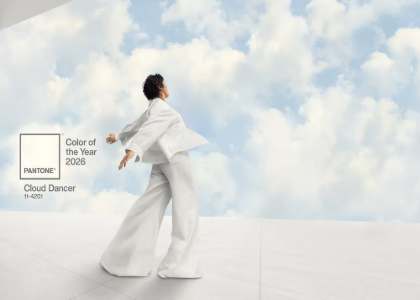Blog
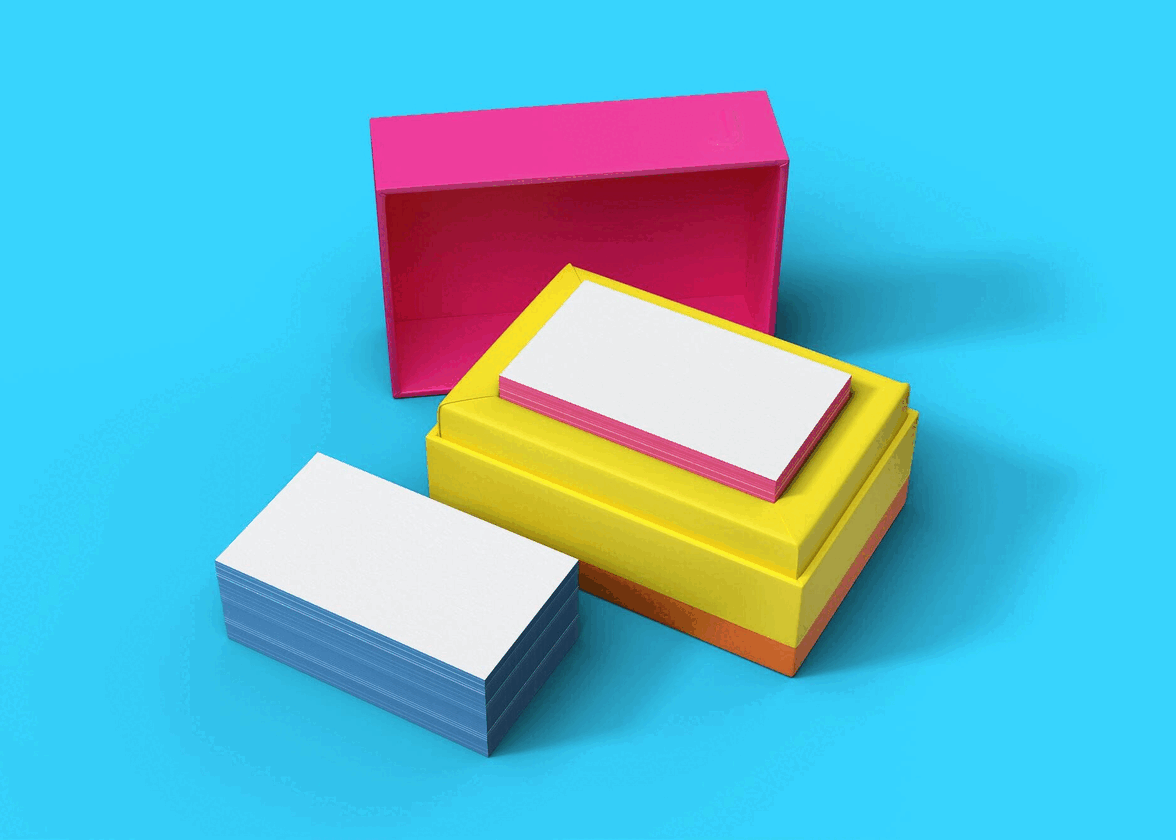
Branding: Printing Business Cards
We all know the importance of a strong brand. As a result, several tools are available to solidify your entire brand image. Here, we are talking about elements of your brand image, such as business cards, brand guides, etc. If you are self-employed, it is crucial that people recognize your name (or the name of your business), among many others. A good way to make this easier would be to have professional business cards that symbolize trust. But where to start? In this article, we will clarify with you what are the best practices for having a business card that will make a difference.
Square, rectangular or rounded corners?
It can be difficult to figure out which format is right for your needs. Indeed, it all depends on how much information there is on it. Your brand image can also be consulted to understand better which format might be better suited than another.
For example, suppose all of your social media posts use rounded corners instead of square corners. In that case, you could take this small detail into consideration by having business cards with rounded corners.
Some printers even allow you to have very special shapes. For example, if you are a real estate agent, your business card may be in the shape of a house or a key. Of course, local printers tend to offer the same formats. You can still do business online to get a card that is out of the ordinary.
Here are the possible formats, in inches:
Square card: 2” x 2”
Folded card: 3.5” x 4”
Slim card: 1.5” x 3.5”
Rectangular (standard) card: 3.5” x 2”
Card with rounded corners: 3.5” x 2”
A visual example of these formats:
Again, it depends on how much information there is to put on. Feel free to discuss your needs with your printer, so they can offer you some options.
Printer, yes, but which one?
We are encouraged to buy local and support businesses from where we are from. By following this thought, you can search for printers in your area. Do not hesitate to shop your printer, as they all have different prices. Indeed, we recommend that you request a quote from several printers before taking action.
Otherwise, there are a ton of printers on the web that will offer you competitive prices for a bundle of cards. Among them, we find:
As with local printers, you should shop printers online as well. Many printers offer the same price for a different amount. So you can find your account according to your needs.
What to put on my business card?
To start, make sure you use your brand well so that it is as faithful to it and professional as possible. This way, your business will be put forward.
On the front, place your dominant color (often the most colorful), and logo in the center. You have two options: you can place the symbol of your logo or your complete logo. No information is required on this side of the card. Indeed, simply placing your logo in the center will be enough for people to recognize it at first glance.
It’s on the back where all the information is. On this side, the color can be the palest in your brand image. If not, it can also be white. Start with your name in a big font, and then your job title. In a smaller font, your address and your different means of communication. You can also place your website or a QR code that will lead to it. In order to visualize the means to reach you more easily, you can place icons representing each means. For example, for your website, you can put a globe and an envelope for your email address (see the example below).
What if I start from the beginning?
If you are still in the process of creating your logo and you plan to create business cards afterwards, you are in luck. FreeLogoDesign offers you to create your logo, then do business with our supplier Zazzle. Or, with our Premium or Unlimited plan, we will automatically create a template based on your information that you can download. You can then take this file, have it printed, and all that handed to you on a silver platter.
Alternatively, you can always ask FreeLogoDesign's designers to create a custom logo for you for as little as $299. Once it's done, we will offer to create a business card for you. All you have to do is have it printed. Think about it!
More tips and tricks on the blog