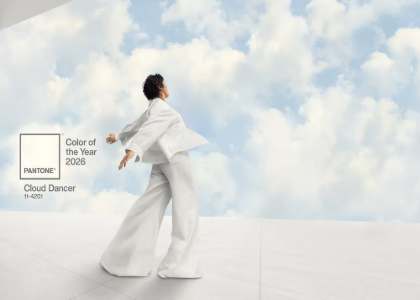Blog

The Structure of a Successful Newsletter
As you know, your logo must be used everywhere: on your website, social media, and promotional items. So, what about newsletters? Newsletter campaigns are a great way to connect with your customers and community. It is also a marketing tool where we should find your logo. Today, let's take a closer look at what the structure of a successful newsletter looks like.
The subject of a newsletter
Before you even think about the design of your newsletter, it is important to take a moment to write the subject of it. It is a small sentence that will tell the reader what the newsletter is about. This can make all the difference in someone opening the newsletter or not. Since people receive dozens of emails every day, you need to get people interested. If you don't, your newsletter will simply be deleted.
There are different strategies you can put in place when writing the subject of your newsletter. If it is promotional, you can indicate that there is an offer or discount for a limited time. If it's informative, use interesting data to get attention. Apply data generation tools available at hand to get the valuable data that you need. If necessary, do A/B testing and different trials to see what works best with your target audience.
Examples of newsletter subjects:
Now create your logo in less than 2 minutes!
Merry Christmas! Receive 30% off your next logo
Discover the best tips from our experts on creating of a logo for your company
The branding of your newsletter
Important point: it is essential to use the components of your branding when you are creating your newsletter. There needs to be some brand consistency so that your customers can easily recognize that this is your newsletter. First, your logo should be in the header of the newsletter, much like on your website. You can also use it in the footer as needed. Next, consider using your brand's colors and fonts.
In addition, your newsletter should be relatively simple and short. Try to target an important message per newsletter. Also consider using appealing images to increase your chances of conversion.
The header of the newsletter
Now let's move on to the structure of your newsletter. The first part is the header. As we just mentioned, the header of your newsletter should include your logo, this is the most important component of this part. We recommend having your logo in a file format that has a transparent background like PNG.
Then, it's up to you to decide what components you want to add to the header. It could be your slogan or links to sections of your website. Here is our advice on this subject: if your website is very simple and clean, it is important to give the same look to your newsletter. As well, all the newsletters sent by your company should look the same.
The body of the newsletter
This is where you should have the purpose of your newsletter. Put the most important offer or subject right after the header and use a bright color or large lettering to grab attention. Complete it all with a small explanatory text, a relevant image of good quality and add a call-to-action button.
One of the email content best practices is not to forget the call-to-action buttons on your newsletter, as this is what will allow you to convert or encourage your community to take a specific action. For example, if you want your target audience to read your latest article, you could use a button like read more or learn more. If you want them to visit your website to make a purchase, use something like buy or visit the online store. As with headings, call-to-action buttons should stand out from the rest of the newsletter content. Use a different color or a brighter shade so that they are easily noticed.
We advise you not to have more than three important announcements or offers per newsletter so that it is not too long. As well, too many components distract your target customers. If needed, nothing prevents you from sending another newsletter a few days later.
The footer of your newsletter
The footer is the last section of your newsletter, and it is not to be neglected. First, there are rules to follow regarding sending newsletters. In fact, several countries ask that the address of the company sending the newsletter be at the end of the newsletter along with an unsubscribe button.
Once the mandatory components are added, it is up to you. Some companies add the following to the footer of their newsletter: a smaller version of their logo, social media badges, or website links like to their help center or frequently asked questions. Again, keep the important information at the top of your newsletter.
In conclusion, newsletters can most certainly be an great marketing tool where you can use your logo. Start by defining the purpose of your newsletter, write the subject in a way that interests your target audience, and then add your content. Now that you've created your first newsletter, do you know where to use your company logo? Discover 7 places to use your new logo!
More tips and tricks on the blog