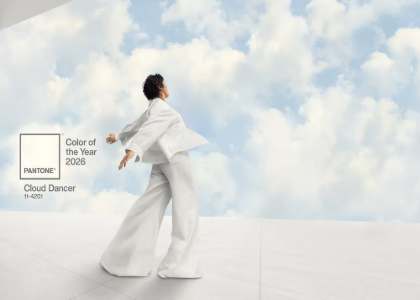Blog

5 tools to edit photos without Photoshop
Even the best photos need a little editing to be perfect. A little color correcting, a bit of cropping, and you got yourself a gorgeous picture! Obviously, to edit photos, everyone knows about Adobe Photoshop, which is one of the most advanced and popular software in the world. However, this is certainly not the only one there is. Henceforth, it is no longer necessary to have extensive knowledge of a complex software to edit photos like a pro. There are several mobile or web applications that can give you the same results at a fraction of the cost or even for free.
M O B I L E
Lightroom CC / Free / App Store
Even if it's part of the Adobe suite, it is not necessary to have a subscription to access the Lightroom app! In addition to being free, it is filled with very useful features to edit photos on a smartphone. Indeed, it is one of the most complete mobile app for photo editing. Use it to adjust the lighting or the colors of your photos before posting them on your social networks, for a professional result!
Facetune / $ 5.49 / App Store
The Facetune app, widely used by the "Instagrammers" of this world, is mostly used to edit portraits quickly, directly on your phone: remove red eyes or unwanted objects from a photo in just a couple of taps. Also very easy to use, no technical knowledge is needed to use Facetune. On the other hand, you have to be careful not to overuse certain features, for example, the "Smooth" tool, since it's easy to get carried away with it!
W E B
Pixlr / Free
Pixlr is a completely free web app, which is similar to Photoshop, and contains almost all of the same features. Whether you want to add text to your image, quickly crop your shot or simply adjust the colors, everything is there! Also very easy to use, it's a good way to start in photo editing. Thus, Pixlr is a complete application that will certainly allow you to any edit you want.
Canva / Free personal version, and paid version
Canva, a little different from the applications presented above, allows you to create graphics, which you can then print, or post on your social media. All that, without any knowledge of graphic design. Choose a template, or one of their millions of free images available, and create your own images for your business by quickly adding text or graphics to your pictures.
Gimp / Free Software
Gimp is a free software very similar to Photoshop, so it requires an installation on your computer, as well as some technical knowledge. However, it is one of the most complete software of this list. So you have all the same features as Photoshop, such as cropping, changing the size of the image, adding text or editing colors and light. This is one of the best alternatives to Adobe Photoshop.
Finally, whatever your budget or knowledge in terms of photo editing, there is certainly an application that will suit your needs on the web. You now have all the tools at your disposal to make sure you have professional photos, that will certainly match your brand!

More tips and tricks on the blog