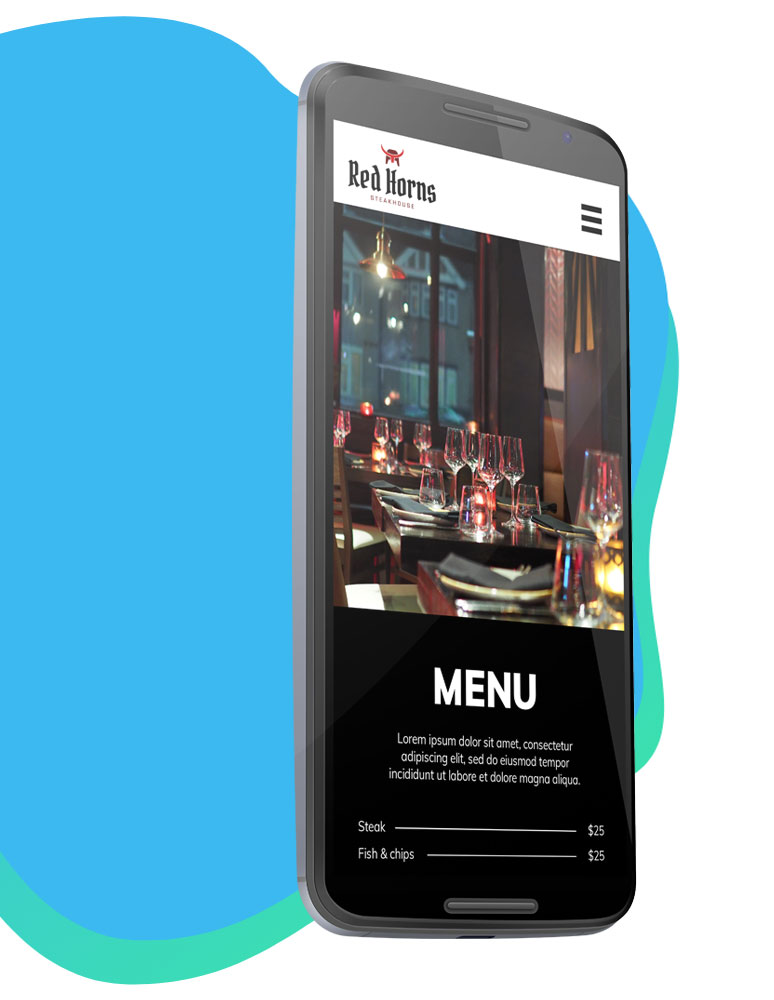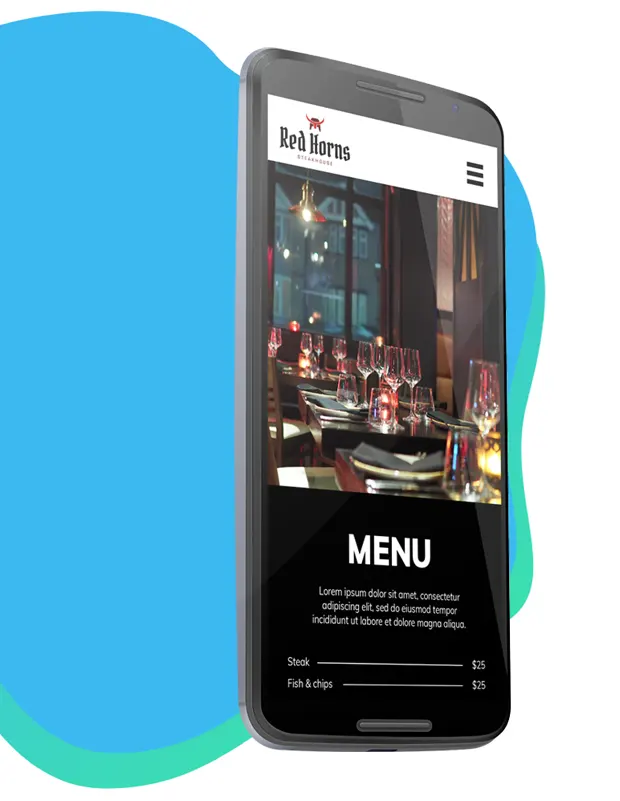Create a logo for your WordPress site
Are you in the process of creating your WordPress website and don't have your logo yet? We created FreeLogoDesign – a free and intuitive logo editor – to help you create a logo that meets your needs. With more than 2000 templates, all you have to do is choose one and customize it. Are you ready?
4.7 / 5 Based on 2815 reviews powered by eKomi.
Why does your WordPress website need a logo?
There are many reasons why your WordPress website should have a logo. Here are some of them:
- To make your website more credible
- To help you build a stronger and more memorable image
- To build a community and set you apart from competitors
How to create a logo for your WordPress site?
What will you offer?
Before you started your website, you probably had an idea of what would be on it and why you decided to create it. The logo exists to summarize your why or for whom. Get inspired by your answers to these questions to create an original logo.
What type of logo should you choose for your WordPress site?
When you have an idea in your head or on paper of your future logo, you will have to choose We don't recommend any particular kind of logo for your WordPress logo. Depending on the situation, if you want a logo that highlights the name of your site, or your brand, you can choose a wordmark logo . But if you want a more visual representation of your logo, choose a symbol logo. Or a combination of both by creating a combination mark logo. It's up to you to see what suits you best.
Which colors to choose for your WordPress logo
We would like to remind you that colors have a meaning and it is better not to use more than three different shades. Are you going to opt for warm or cold colors? Perhaps you have a mixture of the two, creating a logo that has energy and trustworthiness.
Which font to use for your WordPress logo
Regarding the font of your WordPress logo, you will have a choice between two types: Serif and sans-serif. Both have unique characteristics. Opt for the serif font if you want a traditional, credible image. On the contrary, if you want a modern and accessible appearance, choose a sans-serif font instead.
Where to use your logo on your WordPress site
There are three prominent places where your WordPress logo should be: - In the header: that is the top part of your website -In the footer: that is the bottom part of your website, often your logo here will be smaller than in the header. -Favicon: when you open a tab on your web browser, next to the title of the website, you will see your logo – usually in a simplified version
Why Choose FreeLogoDesign to Create a WordPress Logo
Our FreeLogoDesign editor accompanies you throughout the process of creating your logo and brand image.
For its simplicity
Don't feel like the soul of a great designer? It doesn't matter, FreeLogoDesign was created for you. Our team created an easy-to-use editor, so you don't have any worries during the creation of your logo.
Templates made for you
Inspiration is not always around. With FreeLogoDesign, you will find it thanks to more than 2000 templates designed by our designers for you. All you have to do is choose the one that suits you best.
A free logo
Having someone creates a logo for you can be expensive, especially if you've just started a business or completed a WordPress site for fun. That's why all our templates and features at FreeLogoDesign are free. Of course, if you want a more professional logo, we have premium packages.
Add-ons to go with your WordPress logo
After creating your logo, if you decide to develop your site, you may need your WordPress logo on other media like a business card or in your brand guide. We offer you different options that can be useful for you to develop your logo.
Make a logo from hundreds of logo templates
Frequently asked questions regarding FreeLogoDesign’s brand guide
What files will my WordPress logo be in?
For the free version, you will receive a PNG file format. You can receive PNG, JPEG, PDF, and SVG formats for paid versions.
What should I keep in mind when creating my WordPress logo?
There are different features that make a good logo. First, you need to keep it simple if you want people to remember your logo easily. It must also be distinctive. You do not want your logo to be confused with another. Of course, it will also have to represent you or what you are talking about on your WordPress site.
What are the components of a brand image?
If your logo for your WordPress site is the main component of your branding, colors and font are also part of it. In addition, the rules for using your logo are also important. For example, if someone wants to use it in an article, they need to know how to use it properly.
Where should I use my WordPress logo?
Once created, feel free to use it everywhere. Other than your WordPress site, you could also put it on any social media networks you may have or your email signature. The goal is to use it on as many media channels as possible.
Can I change my logo once I've downloaded it?
Of course! To do this, you will need a FreeLogoDesign account to be able to modify it. If you have a free plan, simply make the desired changes and download it again. Regarding the paid plans, you can modify certain components such as the colors or the size of the components for 7 days with a Basic plan and unlimited for the Premium plan.
Do I need to credit FreeLogoDesign when I use my logo for my WordPress site?
Whether you have a free or paid version, you don't have to mention FreeLogoDesign.