Blog
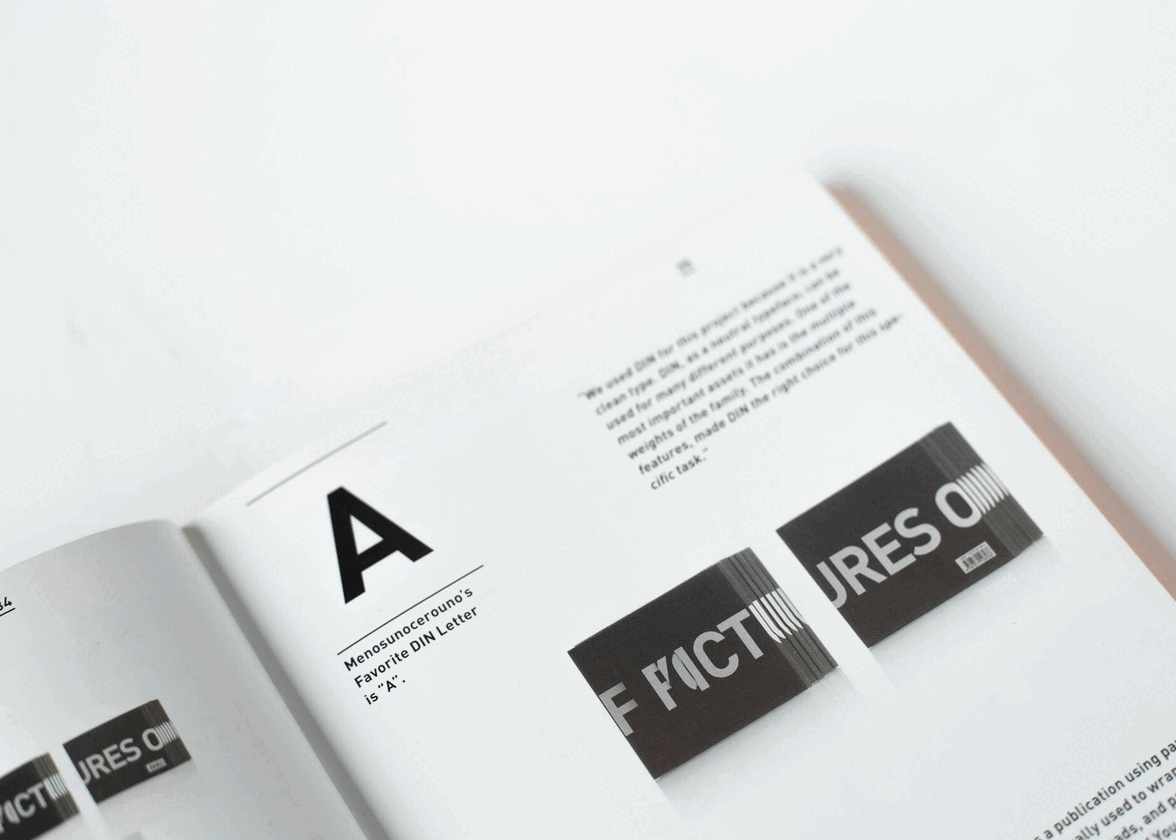
The Different Types of Fonts Offered on FreeLogoDesign
Last year, when we launched the new FreeLogoDesign logo maker, we added several new features. For example, you can now save your logos in an account and have access to different rules that help you during the creation process. One of the improvements to our logo maker has also been the addition of several fonts to help you create your logo. Let's see the different types of fonts now offered on FreeLogoDesign.
The importance of finding the perfect font for your logo
Before we begin, why is font so important? Because it is one of the important elements of branding. By choosing a font that represents you well, you set a tone for your logo, a bit like colors. For example, fonts with serifs are often considered traditional or serious. On the contrary, sans-serif fonts are associated with modernity and accessibility.
There are also types of logos that consist only of text, such as signature logos and monogram logos. As there is no icon, the font takes on a lot of importance, because it sends a very specific message. How do you feel when you see the logo of Google, H&M or Netflix? Would these logos have the same effect with another type of font? Probably not.
It is therefore essential to find a font that represents your company, products, and values. At a glance, people should get an idea of what you offer.
The different types of fonts offered on FreeLogoDesign
To help you create your logo, FreeLogoDesign has separated the different fonts we offer into six categories: Modern, Storybook, Poster, Handwritten, Futuristic and Rounded. Simply click on one of these categories to discover the fonts associated with them. FreeLogoDesin has put more than 300 different fonts at your disposal so that you can create a logo that will meet your needs quickly and easily. In addition, we add more every month so that you have the best for your logo.
Modern
Let's start with modern fonts. As mentioned above, sans-serif fonts are considered current. You will therefore find several sans-serifs fonts in this category. If you want a simple or contemporary font, you will most likely find what you need here.
Examples of modern fonts: Arimo, Lato, Muli and Unico One
Storybook
On the other hand, if you are looking for a font with a little more character or a touch of fantasy, the fonts in our Storybook category may interest you. This is where you will find decorative fonts, some with serifs, others not.
Examples of fonts in the storybook category: Judson, Miltonian, Rakkas, Ultra,
Poster
Do you want a font that will grab people's attention? If so, you need to look at our Poster category. Here, you will find several different fonts with a lot of character. The letters are often decorative and thick. These fonts will help you create a logo that won't go unnoticed.
Examples of poster fonts: Bangers, Bungee, Monoton, Sigmar One
Handwritten
Are you looking for something that is a little more elegant, exquisite, and crafted? The font you're looking for is probably in the Handwritten category. As the name suggests, these fonts resemble handwriting, many of which attach the letters.
Examples of fonts with the handwritten effect: Galada, Grand Hotel, La Belle Aurore, Sacramento
Futuristic
Now let's move on to the Futuristic category. If you want to create a logo for a company in the technological field or the web, this may be the category for you. The fonts of the Futurist category are square and sans-serifs to give a very innovative look to your logo.
Example of futuristic fonts: Audiowide, Nova Square, Orbitron, Teko
Rounded
If, on the contrary, you are looking for something different than the futuristic look, you may want to take a look at the rounded fonts. If you want to give a lighter and more playful look to your logo, this category has several fonts that may be relevant.
Examples of rounded fonts: Baloo Bhai, Chango, Coiny, Fascinate
How to change the font in FreeLogoDesign
It is very easy to change the font of your logo in FreeLogoDesign. You just have to go to the editor and click on the text of your logo. Then, the text editor appears on the right. You can change the text, font, or choose a color, alignment, and the space between the letters.
To change the font, click the name of the font currently selected. You will then find the six categories that we have just introduced to you. If you already know the font you want to use for your logo, you can also search for it. Do not hesitate to test several fonts to find the one that will represent your company and its values.
In conclusion, when creating your logo, do not think only about colors. Fonts are also an essential part of your branding. Start by defining the values or style you want to highlight, and then test several fonts. You might just fall in love with one, who knows! Then, when you have the perfect font in hand, don't forget to write it down in a brand guide!
More tips and tricks on the blog


