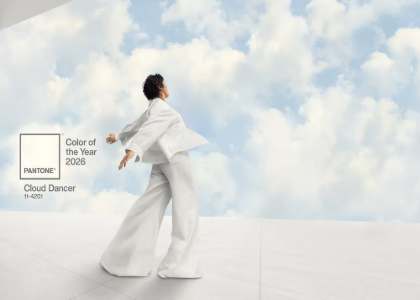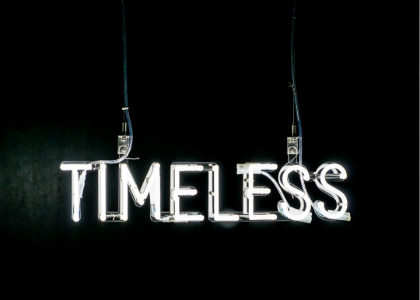Blog

The History of the YouTube Logo
Over the past 17 years, the YouTube platform has continued to diversify and win the hearts of internet users. It is one of the most popular video streaming and sharing sites. Today we will discover the history of YouTube and the design of its logo.
Where does the YouTube platform come from?
In California, in 2005, 3 former employees of the company PayPal decided to create YouTube: Steve Chen, Chad Hurley and Jawed Karim. The idea was to create a website where videos could be published without crashing the site. Mission successful.
The name YouTube comes from the contraction of the word 'You', showing that it is thanks to the user that the website exists, and the word 'Tube' referring to a technology that makes it possible to read images on a screen. The first video was uploaded by one of the creators in May 2005. It took only a short time before Google became interested in it because of the success (and therefore the promising future) the platform had after it went live. In November 2006, Google bought YouTube for $1.65 billion, making it possible to search for YouTube videos on Google. Today, YouTube generates nearly $20 billion.
The creation of the YouTube logo
If you're looking for a timeless logo, YouTube is a good example. The first logo design of the platform was created in 2005. The motto was minimalism for this logo. This is one of the reasons why the YouTube logo has not changed a lot since 2005.
The first logo was separated into two parts, the 'You' in black beside 'Tube' in white in a red rectangle with rounded corners which resembled a television or computer screen. There was also a gradient of red at the top of the rectangle. The font resembled Alternate Gothic. As well, where was a slogan at the bottom that meant the sharing of your video content.
Slight changes in YouTube logos
When did YouYube change their logo design?
In 2011, some changes took place, mainly due to a change in the interface of the website. First, the slogan disappeared from the logo. Then the red rectangle simply became darker and matt compared to the previous version.
The next change to the YouTube logo was in 2013. YouTube switched back to a lighter palette and dropped the gradient of red around the word 'Tube'.
In 2015, YouTube embarked on a new overhaul, coinciding with the launch of their premium service. They wanted to be more serious and abandoned all kinds of color gradients. They also decided to align her image with that of Google, while aiming for a simplier brand identity.
The current YouTube logo
Why is YouTube's logo different today?
In 2017, YouTube decided to make bigger changes to their logo. It was the 'YouTube New' font that would replace the old font. YouTube was now written entirety in black and the red rectangle was placed to the left of the brand name with the 'Play' icon inside. It was now a combination mark logo. The icon could also be used alone.
It was also a Franco-American who had the idea for this new logo. He had been thinking about it following the change of the YouTube icon some time before.
How to make a custom YouTube logo for your channel?
Whether you want to create video content or become an influencer, more and more people decide to start a YouTube channel. It is now easier to do, many tools can help you with this. Whether you are a professional graphic designer or not, here are a few steps to follow to create the perfect YouTube logo for your channel and become a YouTube creator. Whether it is on social media or YouTube, branding remains a vital part of someone's credibility and professionalism.
Analyze the target audience of your YouTube channel
YouTube is used by millions of people across the world every day. Unless you are Taylor Swift or Mr.Beast, it might be possible to become a famous YouTube creator overnight. Therefore, it is better to start your YouTube channel by targeting a specific audience and making content for them. Your target audience will also impact how your logo should look.
Decide the branding elements you want to use
Whether you are already active on social media or not, there are several branding elements to consider when creating a logo for a YouTube channel. First, there is the color palette. Keep it simple, and do not use more than three colors. Same thing with the font. You will notice that most YouTube creators do not use text in their logo because of the available space. If you want to add a few letters, consider using the perfect font according to your audience.
Create your YouTube logo and check if it respects all criteria
When you have the target audience and the branding elements, start creating the logo for your YouTube channel. Play with components, use shapes and icons. And when you are finished, remember to check if your new logo respects all YouTube criteria. The recommended resolution is 800 x 800 px, and the formats accepted are JPG, GIF, BMP, and PNG. Remember that the logo will be circular and quite small.
Use your YouTube logo everywhere
Once created, you still have some work to do to ensure that you are recognized easily on YouTube. Indeed, you can use your logo as your channel's icon, but remember to use it in your video intros or conclusions. It will help get brand consistency and recognition. Moreover, use the same logo on other social media pages.
Where find inspiration and ideas for a cool YouTube logo?
Do you want to create the perfect YouTube logo but do not know where to start? You can check websites like FreeLogoDesign and Pinterest for some logo ideas, but the best place remains YouTube itself. Take a look at the most popular YouTube channels and ask yourself why the logo works. Does it represent the YouTube creator well? Is it because it is simple but effective? You can surely get some ideas for your new logo directly by checking other channels.
If needed, do not hesitate to create your YouTube logo with FreeLogoDesign. Our free logo maker has everything you need to make the perfect logo for your channel!
More tips and tricks on the blog