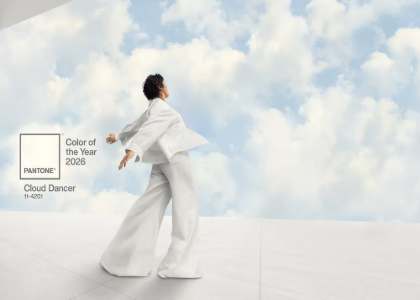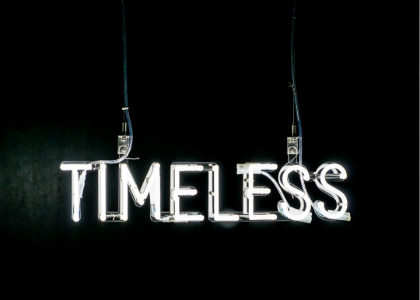Blog

What a Transparent Logo is and Why You Need It
JPEG, PNG, PDF, SVG... There seems to be several different image formats on the web, and you may not know which one to use and why regarding your logo. Has anyone ever asked you to give them a transparent logo for a project? In case you were wondering, it is not a logo that you can see through. It is a logo with an invisible background. Today, we explain what a transparent logo is and why you need one!
What is a transparent background logo?
A transparent logo is a logo in PNG or vector format. They are easily recognizable as the image's background is invisible, unlike other formats like JPEG, which come with a white or colored background. Therefore, using a transparent logo is essential to create various design elements of your brand. A file with a transparent background can also be requested by other professionals, like printers or designers.
PNG is an acronym for Portable Network Graphics and was created in 1995 to compete with the GIF format, which was operating under a royalty system. Currently, the GIF format is mostly used for images with few colors or animated images.
When should you use the PNG or Vector format?
Use the PNG or vector format when the background of your image needs to be transparent and not white. This could be for your email signature, an icon like the Favicon, corporate logo, or social media profile picture. It could also be relevant if you want to get some merch with your stunning logo. As you can imagine, it is important to have a transparent logo since you will probably have to use it on different platforms. The transparent background will be very useful. You may have come across a site where the company logo or image had a white frame. This indicates that the PNG or vector format was not used. Also, it gives an impression of sloppy work.
PNG files also don’t affect the quality of the image when they are compressed. Unlike the JPEG, this format uses loss-free compression, so it allows for a much better image quality for any image which includes illustrations, gradient or solid color. However, in general, this image quality creates a larger file size. It is therefore necessary to use one's judgment when deciding when to use PNG. We recommend using the PNG format when there is transparency, gradient colors, well-defined solid colors or text. If you have a website, it could be relevant to use a PNG file for your logo and JPG files for other images, like photos, for example.
We must mention that PNG files are not vector. You cannot play with the dimensions of the image as it will then be pixelated. We advise using vector formats like the SVG if you need to enlarge or shrink your logo. Vector formats are also very popular with graphic designers and printers. For example, if you want to add your logo on your car for promotion, you should use a vector file to make sure the final result looks great and professional.
How do I make my logo transparent?
Therefore, now that you understand the benefits, how can you make your logo transparent? If you use a logo maker, you must ensure the tool provides a transparent PNG file. Most logo design tools offer this option with their premium packages. Just make sure that you do not choose a colored background during the logo creation process.
If your logo is in JPG, the first step should be to convert your JPG to a PNG file, A lot of online converters can help you with this.
You can also use a more advanced graphic tool like Photoshop or Illustrator to remove the background of your logo. Do not hesitate to contact a professional graphic designer if you need any help with this.
How to make my logo background transparent on FreeLogoDesign?
FreeLogoDesign knows the importance of having a professional-looking brand. So, when you choose one of our premium options, you have access to PNG files with transparent backgrounds. The back of your logo will be invisible, and you can then use it on your website or business card for example! On the editor, you can select the transparent background by clicking on the background and on the case where there is a red line. All logo templates can have a transparent background.
Please note that it is possible to create a free PNG logo with FreeLogoDesign; however, it comes with a white or colored background.
Moreover, don't make the mistake of using a JPEG file with a white background for your logo if the background is a different color. You can also get the vector format of your logo by choosing our high-resolution package.
Can I make a PNG logo for free on FreeLogoDesign?
Please note that as its name suggests, it is possible to create a free PNG logo with FreeLogoDesign (low-resolution); however, it comes with a white or colored background. For a transparent background, you need to choose one of our affordable premium packages.
There are several ways to use your free PNG logo. You can display it on an email signature, social media pages, and website. It is an option if you need a logo but do not have the budget to hire a professional designer yet. Using a logo maker like FreeLogoDesign is a solution if you want to design a logo in just a few minutes.
In conclusion, the next time someone asks you for your transparent logo, you'll know what they're talking about! Having your logo with an invisible background will allow you to use it on several mediums–especially on the web! And if you need to change the dimensions of your logo without losing quality, just think about using a vector format!
More tips and tricks on the blog