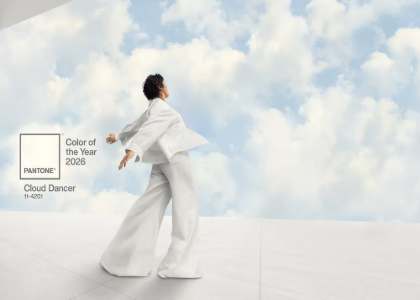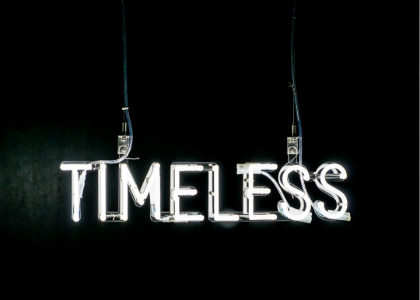Blog

Logo Design: What Is a Vector Format and Why You Need This Version
You might have already requested the vector version of your logo, without knowing too much of what you were talking about. Or you have read that the vector version is included in the Free Logo Design high-resolution package, and now you are wondering why you need one. Well, today, we demystify the vector format and why it is essential to have it in your possession!
What is a vector file format? What is the meaning of a vectorized image?
The vector format, as its name says, is a composite image of vectors. This format uses mathematics to generate a vector between two anchor points, creating defined geometric shapes with mathematical equations. Therefore, unlike a raster image that has a defined size, it can be extended indefinitely, without losing image quality. For example, if we take a raster image (JPG or PNG, with is a fixed pixel size is of 200 x 200 pixels), and if we want to enlarge it, we will see all the small pixels that make up the image. On the contrary, if we take a vector image and we want to enlarge it, there is no problem. We will never lose quality.
Vector files are often requested by professional graphic designers and printers. Therefore, if you need some printed media or giant posters, you will need your logo in a vector file to ensure having the best quality possible.
Examples of vector image file types
What are the vector file extensions? Is PNG a vector file?
PNG, JPG, PDF, AI... you likely already know that there are plenty of image formats available for your logo. But which ones are real vector graphics? Let us see this more closely, according to their specific applications.
AI
The AI extension is the main extension used by Adobe Illustrator software. This is one of the most used formats by designers to work on files, but it is quite useless in other conditions since it can only be opened with this software; however, it is possible to use converters to convert another vector file to AI and vice-versa. If you create your logo using Adobe Illustrator, your vector logo will be in this format.
Unlike what you may think, PDFs are also considered vector files. The PDF format is one of the universal formats since it can be opened either with editing software, such as Adobe Illustrator, with free software, or with a web browser. It is also very useful when printing a file. That's why we include it in FreeLogoDesign's high-resolution package. Do you know what PDF stands for? It is an acronym for Portable Document Format.
SVG
The SVG format is one of the most popular vector formats for the web. It allows you to display vector graphics on your web page and is lighter than a raster image format (JPG or PNG). SVG stands for Scalable Vector Graphic. It is also important to note that an SVG vector file is also included with our premium packages.
EPS
EPS is another vector file possibility for logos. EPS means Encapsulated Postscript, and it was one of the first vector files to be created. Today, it is mostly used for high-quality images, for example, in printing. It is also possible to convert another vector file into an EPS using a converter if needed.
How can you create a vector file for your logo?
To create a vector file for your logo, you will need to use a specific design program or software. For example, you can use tools like Photoshop, Adobe Illustrator, and CorelDraw. If you do not know how to use any design software, you can always use a logo maker like FreeLogoDesign to create a logo and get a vector file. Indeed, you can have a PDF and SVG vector file of your logo when opting for one of our premium packages.
Is it possible to convert a PNG or JPG file to a vector file? The answer is yes if you use the proper design software.
And which vector file format should you prefer? It all depends on the tool you use since the process and final result are similar. These programs and specific applications will help you get the exact color information, have sharp lines, and allow you to play with the size without a loss of quality. And remember that it is possible to opt for a file conversion if needed.
Why do you need a vector graphic file for your logo?
Having your logo in vector format is essential if you want to use professional printing services. Whether for business cards, t-shirts, or print media, the printer will undoubtedly ask you to provide him with a vector version of your logo. This format is also necessary if a designer needs to make changes to your logo. You want to ensure that you can play with the size and scalability without losing quality. Flexibility is one of the crucial aspects and advantages of vector logos.
If you want to display your logo everywhere, you should get a vector file. Whatever your needs, with a vector file, you will make sure your logo looks great everywhere. Do not forget that a picture is worth a thousand words; therefore, if your business logo looks bad or blurry, it will impact your credibility negatively.
On the other hand, for the use of your logo on the web, it may be better to use a raster format, either a JPG or a PNG, since the file will be lighter. So loading the image on your page will be faster. For your website header, we recommend using a PNG file since they have better screen resolutions than JPG. Most of the time, PNG files remain the best option when vector files are not available.
In brief, to use a logo beyond a Facebook page, it is essential to have a vector version. Fortunately, with FreeLogoDesign it is included in our premium packages! So, it is no longer necessary to spend more money to convert your files or ask a graphic designer to do it for you!

More tips and tricks on the blog