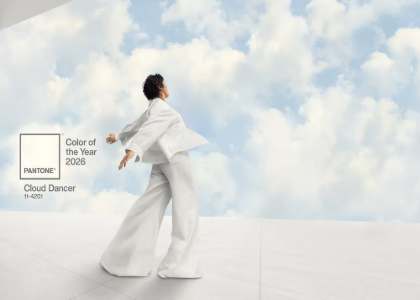Blog
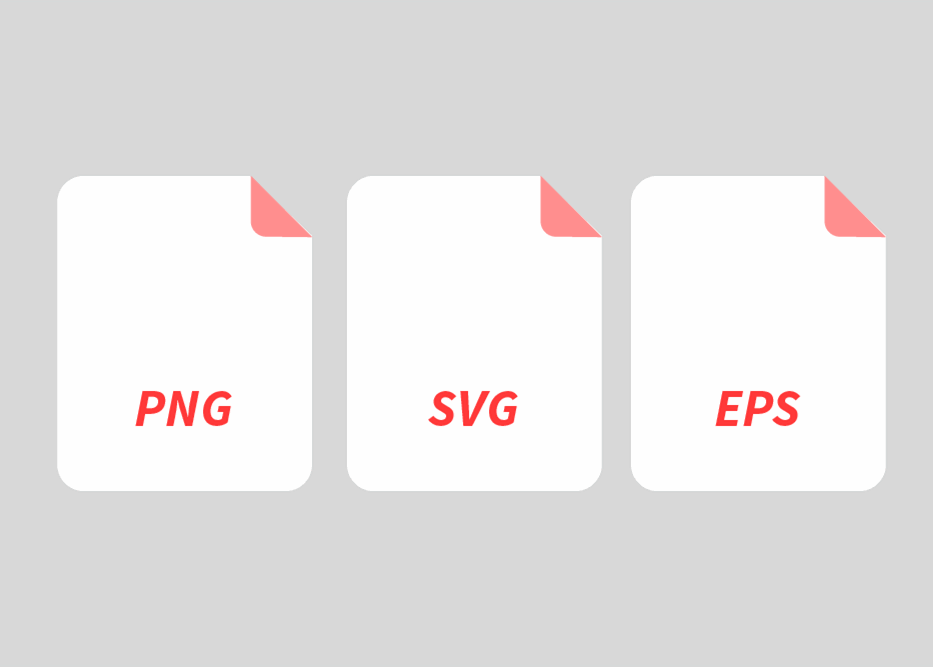
How to differentiate file formats, and the best use for each
You have created your logo all by yourself and you have completed your purchase? Great! So you have received a folder containing all sorts of different files to use on all possible platforms. But how to know where to use each file? Not easy to unravel all these formats. Here is a File Formats 101 course and the best use for each!
PNG
The .png is best suited for simple graphics like logos since it allows to preserve resolution and very clear lines. In addition, the .png format offers a big advantage, and it is that it supports transparency. For these reasons and also for its versatility on the web, the .png format will be very useful to you, for example on your website or in your email signature, where you can easily integrate it, without having a white frame around it. This format is also supported by Facebook, so you can easily import it as a profile picture. However, it is not recommended for printed purposes.
SVG
As for the .svg format, it is a vector file. This means you can resize it, and it will never lose resolution. This is a relatively new format that is starting to gain a lot of popularity on the web, since it allows much greater freedom than the .png file and is very handy for responsive web design (which adapts according to the screen size and orientation). It will probably be useful for your website also.
EPS
The .eps format is also a vector format. Although it is extremely important to have it, it is a format that you probably will not use regularly since it requires handling it with a professional software, like Adobe Illustrator. However, this is the format that will allow you to make changes to your logo. This type of file will likely be used when printing business cards, or promotional items. This is one of the most common formats for printing purposes.
The PDF we give you is also a vector format of your logo. And it will probably be a little more useful since you can open it on any web page, or in software like Adobe Reader. This format can also be used for printing purposes.
IMPORTANT POINTS:
-
PNG files are not vector files. So you should never enlarge them, since they will be pixelated.
-
PDF and EPS files are required if you wish to have your logo modified by a professional. These are the only ones that offer you the ability to edit the file.
-
PNG and SVG files are not recommended for printing purposes.
More tips and tricks on the blog