CREATE AN EMAIL SIGNATURE
Design your own email signature with our easy-to-use generator
Add a touch of professionalism and credibility by adding an email signature to your emails. Create your email signature from your logo in just a few clicks with FreeLogoDesign.
4.7 / 5 Based on 2815 reviews powered by eKomi.FreeLogoDesign’s Email Signature Maker
Why should you use FreeLogoDesign’s email signature maker? Here are a few reasons why:
It is easy
You already know that you can create a logo in just a few clicks with FreeLogoDesign. It is the same with your email signature.
Your logo is already there
No need to import or export any elements. Your email signature will be created using your logo's design elements.
It is complete
FreeLogoDesign’s email signature maker allows you to add different components like your contact information and badges for social media.
Access to different templates
Since your business is unique, we offer different templates to help you create an email signature that will meet your needs and represent you well.
Unlimited modifications
Did you get a promotion or need to create email signatures for all your colleagues? No worries. You can modify your email signature if needed.
What are the advantages of using an email signature?
You might have already noticed that most businesses use email signatures. What are the advantages of using a customized email signature with your company logo?
Show your credibility
An email signature allows you to show your credibility and professionalism as a business. It also allows for quick identification of the sender and the company.
Display your brand image
As stated many times before, your logo must be displayed everywhere, including in your email signature. It will allow you to create a strong and recognizable brand image with time.
Standardize your brand
Whether you are working alone or you have a dozen employees, a customized email signature used by everybody will help standardize your brand.
Provide all your contact information
If you want the recipient of your email to answer you quickly, providing all your contact information on your email signature will help.
How to create an email signature with FreeLogoDesign?
It is easy to create email signatures with FreeLogoDesign. Here are the steps to follow:

Create a logo with our logo maker
The first step to creating an email signature is simply to create your logo with our logo maker. Once done, select our Business package and the email signature add-on. The price of this add-on is $5.
Go to the signature email maker
Once ordered, you will have access to our email signature maker. Add all your relevant contact information (your name, title, business name, phone number, email address, website, address, etc.), and your social media pages.
Choose a style
FreeLogoDesign provides different email signatures templates. To access our different templates, you only need to select the STYLE button. All our templates will be created from your logo's design elements.
Copy your email signature
Once you have finished creating your email signature, you only have to copy and paste it to your emails. You can also add it to your email settings. To copy your email signature, select the Copy the code button.
Email signatures created with FreeLogoDesign
Find the perfect email signature template on FreeLogoDesign
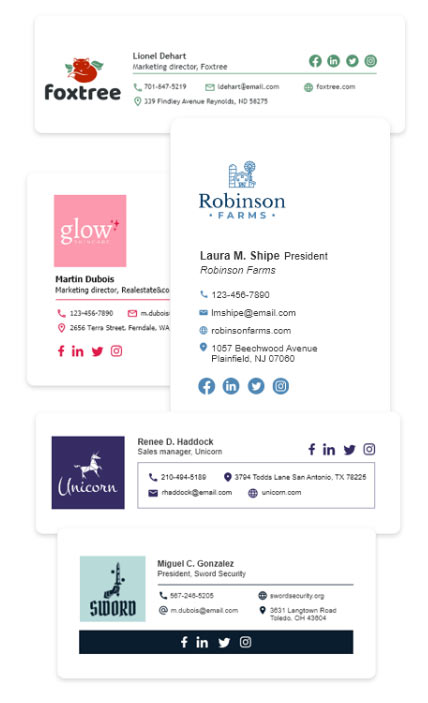
Frequently asked questions about creating email signatures
Do you have any questions before you start making your business card? Here are some tips on creating business cards with FreeLogoDesign.
What is an email signature exactly?
An email signature is a customized text located at the end of an email to show who the sender is. You typically see the name and title of the sender as well as their contact information and business logo.
Can I create many email signatures?
Yes. With FreeLogoDesign’s email signature maker, it is possible to create and save many email signatures. You only need to create an email signature, copy it, and then modify the information.
What information should an email signature have?
It should have all relevant contact information. For example, you can add your name, title, business name, phone number, email address, website, and address. It is also possible to add social media badges.
I made a mistake. Can I modify my email signature?
Yes. You only need to log in to your FreeLogoDesign account to access our email signature maker to correct the information. Once done, copy the new email signature.
How do I add an email signature to my emails?
After creating your email signature, copy the code and paste it in the section of your email settings for email signatures. Then, do not forget to save it. Whether you use Yahoo! or Google for your emails, there is a section in the settings where you can manage your signatures.
Can I import a logo I made with another logo maker to FreeLogoDesign’s email signature maker?
Only the logos created with FreeLogoDesign can be used to make an email signature with our system.




